Windows by default doesn’t allow you to display desktop icons in a list view. There is no right click and display as list option either.
If you are someone who maintain the desktop as a digital junkyard, it might be quite an eye sore using the default icon view with icons overflowing out of your desktop edges. There is a tiny application that’ll display your desktop icons as a list instead of large icons thereby reducing the clutter to a great extend.
Head over to the Desktop List View site and download the self extracting exe or the zip file. Run the ‘desktopListView.exe’ to display your desktop icons in list view. If you didn’t like the view you can revert back to the normal desktop view by running the ‘unload.bat’ file.
This tool doesn’t persist the setting. i.e. you’ll have to execute the ‘desktopListView.exe’ each time you login, if you want the list view to stick around between login sessions. As a workaround you can add a shortcut to this executable to the windows startup folder.
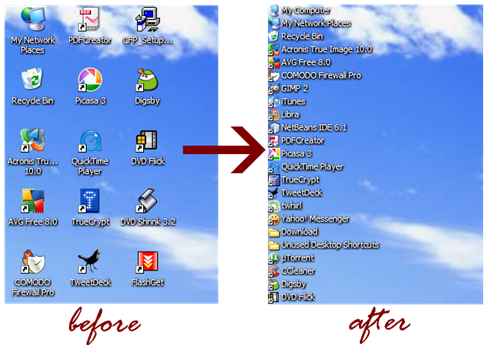
0 comments:
Post a Comment